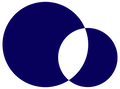Help Centre
What kind of help do you need?Frequently Asked Questions
General
-
I’m feeling distressed, where can I get support right away?
If you are distressed or experiencing despair, try to speak to somebody as soon as you can. Here are some possible contact options. -
What is SilverCloud and how can it help me?
SilverCloud is a suite of programmes that is designed to help you think and feel better. Watch this video to find out more. -
Is there clinical evidence?
SilverCloud is the result of over 17 years of clinical research and studies have shown that it works. Read more about our advisory board and research here. -
I am interested in using SilverCloud in my service, how do I find out more?
Please visit www.silvercloudhealth.com for more information.
Logging In
-
What are the rules around creating a password?
In order to protect the security of your data, we need to ensure your password is strong and secure. Therefore, we ask you to create a password that meets certain minimum requirements.The password must:
- Contain at least 8 characters
- Not be a common password, sequence or variation, e.g. 1234, qwerty, password123, p4ssw0rd
Avoid using:
- easy to guess details connected to you such as names, birthdays, pets, or place names
- sequences that are easy to type (e.g. '123456', 'qwerty')
- common passwords: we check your password against a list of passwords that hackers frequently try
Examples of bad passwords include: ‘1234’, ‘abc’, ’password’, ‘password123’, ‘p4ssw0rd’
A good rule is to think of a phrase that combines words and numbers – ones that are easier for you to remember but difficult for someone else to guess.
A password generator can provide examples of strong passwords. Try https://www.random.org/passwords/ or https://www.mouseware.org/
You should create a unique password for SilverCloud that is not used for any other service.
-
I forgot my username and/or password, how can I retrieve it/them?
If you have forgotten your username or password, there is a ‘Forgot username or password details?’ link on the login page.If you click this, you will be brought to a page which will prompt you to enter your email address and press ‘Send Email.’
You will then receive an email containing a reminder of your username and also a link to reset your password.
If you are still having difficulties, please contact technicalassistance@silvercloudhealth.com
-
I’ve reset my password and still can't log in.
Often the problem is an incorrect username in this case. You can find your username in the same email that contained the password reset link. There is a line that reads:username is: ........
Double check this is what you are using.
Remember that your username is a special term that you created when you signed up to SilverCloud. It is not necessarily just your name or email address, as it needs to be unique to our system.
If you are still having difficulties, please contact technicalassistance@silvercloudhealth.com
-
I reset my password but haven't received the email.
The email may have gone into your junk or spam mail folder. Please check there first.Some users with Hotmail/Outlook addresses have reported issues with receiving emails due to them being blocked by spam filters. To resolve this you need to set our domain (silvercloudhealth.com) as a safe sender in your settings. To do this complete the following steps:
- Open your Outlook mailbox (formerly Hotmail).
- Select Options from the top right (next to the question mark).
- Select More options > Safe and blocked senders (under Preventing junk email) > Safe senders.
- In the space provided, enter the address do-not-reply@silvercloudhealth.com
- Select Add to list.
- Ensure the safe mailing lists box has the address you entered, and select OK.
Once this has been completed, please go back to our login page and follow the 'Forgot password or username?' steps again.
You should find that the email is then sent to your inbox. Please note that this can take up to 10 minutes to come through.
If you are still having difficulties, please contact technicalassistance@silvercloudhealth.com
-
I’m having problems creating a username.
If you only have one account on SilverCloud, you can use your email address as your username. If you have more than one account, you will need to create a username.Things to consider when selecting a username:
- A username should be all one word made up of numbers or letters only.
- You should not use special characters like ?!”&%{ , etc., and you should not have any spaces in your username.
- Another way to look at it is like choosing the start of an email address so, for example, you could be ‘firstname.lastname’ (just numbers and letters) but not ‘firstname%lastname~’ (due to special characters) or ‘firstname lastname’ (due to space between words).
- Another point to note is that your online supporter will see and know you by your username.
If you are still having difficulties, please contact technicalassistance@silvercloudhealth.com
-
Why do I get an alert about TLS or Secure Connection Failed?
You may receive a TLS alert if the browser you are using does not support secure encryption protocols. To find out how to update your browser go here for more information
-
I’m having problems with two-factor authentication.
Two-factor authentication is an additional login step that increases security for your account.
Authenticator App
If this feature was enabled for your account, an Authenticator (smartphone or tablet with an authentication app installed, like Google Authenticator) would have been used to generate a token.
When logging in to your account, you may occassionally be asked to enter a new token. To do this, you need to have access to the same Authenticator. Open the app and note the most recent token generated. The most recent token is the one you need to enter when prompted during login.
Backup Tokens
If you do not have access to your Authenticator you may have backup tokens printed out.
Select the 'Use Backup Tokens' link and you can use one of these tokens as an alternative. If you have no access to your authenticator or backup tokens you can contact us and we can disable two factor authentication for your account. However, as a security measure, we will wait at least 24 hours before doing this. So if you find your authenticator or backup tokens within those 24 hours you can still use them to log back in.
If you are still having difficulties, please contact technicalassistance@silvercloudhealth.com
If you are still having difficulties, please contact technicalassistance@silvercloudhealth.com
Would you like to suggest a question for us to add to this list? To let us know, please contact technicalassistance@silvercloudhealth.com